Ableton Push 2 Jumpstart
$99.00
- Jumpstart your path to Push 2 greatness!
- Learn from 52 essential Push 2 video lessons!
- Become proficient in sequencing beats, building chords, and writing melodies on Push 2
- Learn to compose, edit and mix tracks using Push 2
- Produce music without looking at your computer screen!
When a musical idea pops into your head, it’s important that technology doesn’t get in the way. Computers can help you create rich and diverse sounds, but it’s an instrument that can truly help to you to capture your inspiration. Push gives you the best of everything.
Push is an instrument that gives you everything you need to make music in one place, right at your fingertips. This powerful and expressive instrument gives you access to an unlimited world of music making possibilities!
Ableton Push 2 Jumpstart is a brand new course built from the ground up by our newest trainer at Warp Academy, Ableton Certified Trainer, Brian Funk, aka. AfroDJMac. In Ableton Push 2 Jumpstart, you get a comprehensive look at the ultimate way to integrate Push 2 and Live.
After taking Ableton Push 2 Jumpstart, you’ll know the Push inside and out. You’ll be more productive with your time in the studio and have the confidence to flex the full potential of this music making machine!
An Introduction to Ableton Push 2 Jumpstart
Watch Vespers Push 2 Performance – ‘Hot for a Minute’
What You’ll Learn
In this course you’ll learn everything from setup, performing and recording beats, programming melodies and chords, to mixing and arranging music directly on Push 2. After taking Ableton Push 2 Jumpstart, we guarantee you’ll be able to:
- Use Push 2 for all stages of your production process
- Discover all the must-know features & secrets of Push 2
- Load, edit, and automate Instruments, Effects and plug-ins on Push 2
- Write and edit drum beats on Push 2
- Build chords and compose melodies on Push 2
- Compose, edit and mix tracks using Push 2
- Customize Push 2’s User Mode for your own unique setup
- Produce without looking at the computer screen!
Free Preview Video: What is Push?
What You’ll Get
Over the course of 10 in-depth modules and 52 HD video lessons, you’ll learn how to master virtually every aspect of Push 2. When you register for Ableton Push 2 Jumpstart you’ll get:
- 52 HD video lessons. Succinct and to the point; all killer, no filler
- Student Discounts of 20-60% off our partners and third party plugin providers! (including Ableton, iZotope, xFer Serum Synth and more!)
Free Preview Video: Playing Melodies
[bs_well size=”md”]
Course Curriculum
Module 1
- Introduction to Your Trainer
- What is Push?
Module 2
- Your First Five Minutes with Push 2
- Navigating and Browsing
- Scene vs. Clip Workflow
Module 3
- Recording Beats Intro.
- How to Create Beats on Push 2
- Pad Layout
- Selecting Drums
- Swapping Samples
- Step Sequencing Drums
- Playing Drums
- Creating Variations
- Loop Controls
- Drum Automation
- 64 Pad Layout
Module 4
- Recording Melodies Intro.
- Writing Melodies on Push 2
- Pad Layout
- Playing Melodies
- Recording Melodies
- Step Sequencing Melodies
- Creating Variations
Module 5
- Sampling Intro.
- Sampling with Push 2
- Loading Samples
- Simpler
- Simpler Classic Mode
- Simpler One Shot Mode
- Simpler Legato Mode
- Simpler Slicing Mode
Module 6
- Controlling Devices Intro.
- Controlling Devices with Push 2
- Browsing and Loading
- Navigating Tracks
- Navigating Devices
- Automation
Module 7
- Session View Intro.
- Session View on Push 2
- Pad Layout
- Navigating Session View
Module 8
- Clip View Intro.
- Clip View on Push 2
- Editing Clips
Module 9
- Mixing Intro.
- Mixing on Push 2
- Using Mix Mode
- User Mode Intro.
- User Mode on Push 2
- Using User Mode
[/bs_well]
Free Preview Video: Simpler Slicing Mode
About Ableton Certified Trainer Brian Funk aka. AfroDJMac
 Brian Funk, aka AfroDJMac, is a multi-instrumentalist, singer/songwriter and Ableton Certified Trainer from New York. He began his musical career with the guitar, playing in numerous rock bands, recording albums and embarking on tours of the East Coast of the United States. In an effort to expand his studio’s capabilities and songwriting arsenal, Brian turned toward computer-based music in 2006.
Brian Funk, aka AfroDJMac, is a multi-instrumentalist, singer/songwriter and Ableton Certified Trainer from New York. He began his musical career with the guitar, playing in numerous rock bands, recording albums and embarking on tours of the East Coast of the United States. In an effort to expand his studio’s capabilities and songwriting arsenal, Brian turned toward computer-based music in 2006.
As a guitarist and songwriter, he found Ableton Live to be the ultimate tool to unlock his creativity and bring his studio creations to the stage. A curious sound designer, Brian regularly releases free Ableton Live devices that challenge conventional sound-design-thinking, via his website and YouTube channel. His series of Two Minute Ableton Live Tips earned him the title of true “a legend in the Ableton Community” (Ableton Blog 6/26/12).
As a writer and high school English educator, teaching Live and music production is the perfect marriage of two life passions. Brian specializes in teaching Live for songwriters and rock musicians, home and professional studio application, and live performances. His experience as a rock musician offers students a unique insight into bridging music of the past with the music of the future.
Brian has written, authored, and produced various courses on Music Production and Ableton Live. He teaches Advanced Music Production with Ableton Live at Berklee Online. Along with his own blog, Brian writes for various music publications on the web.





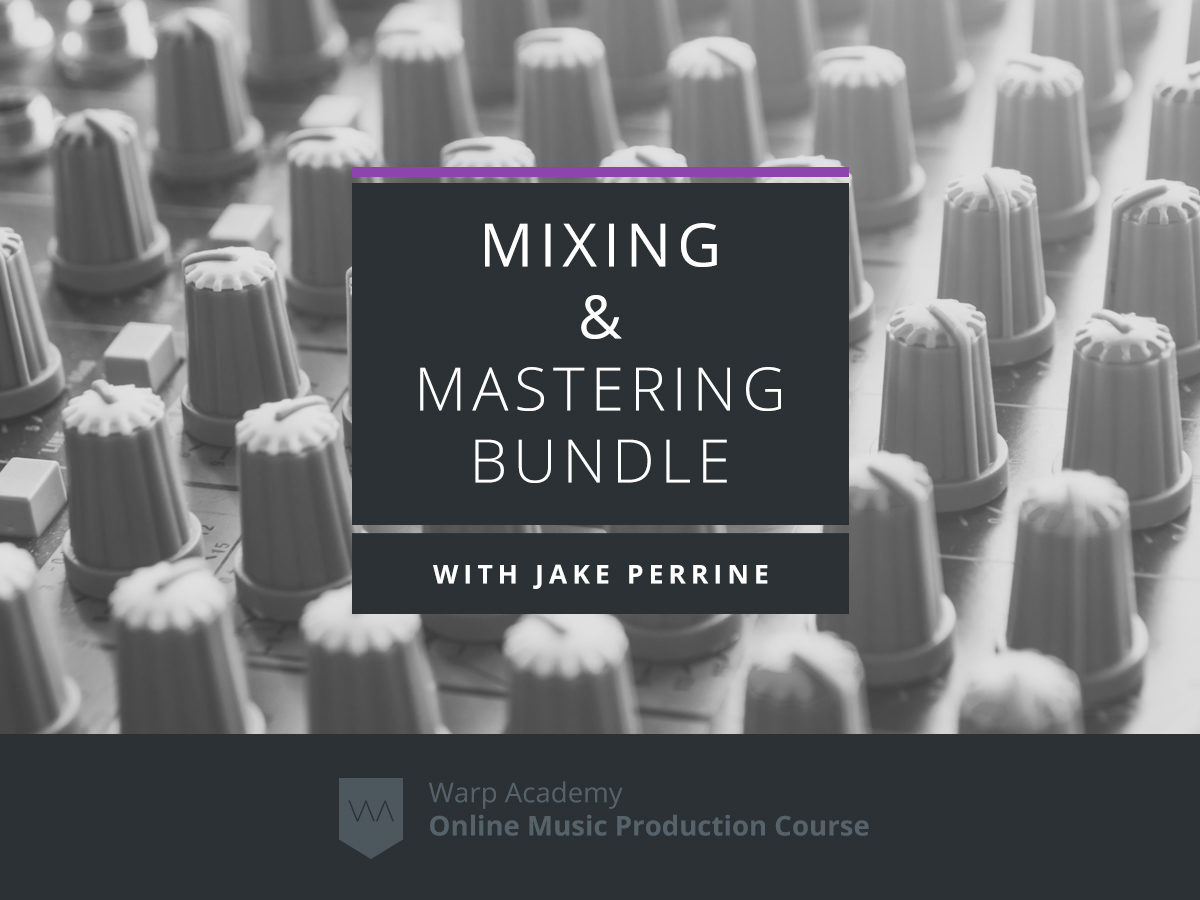



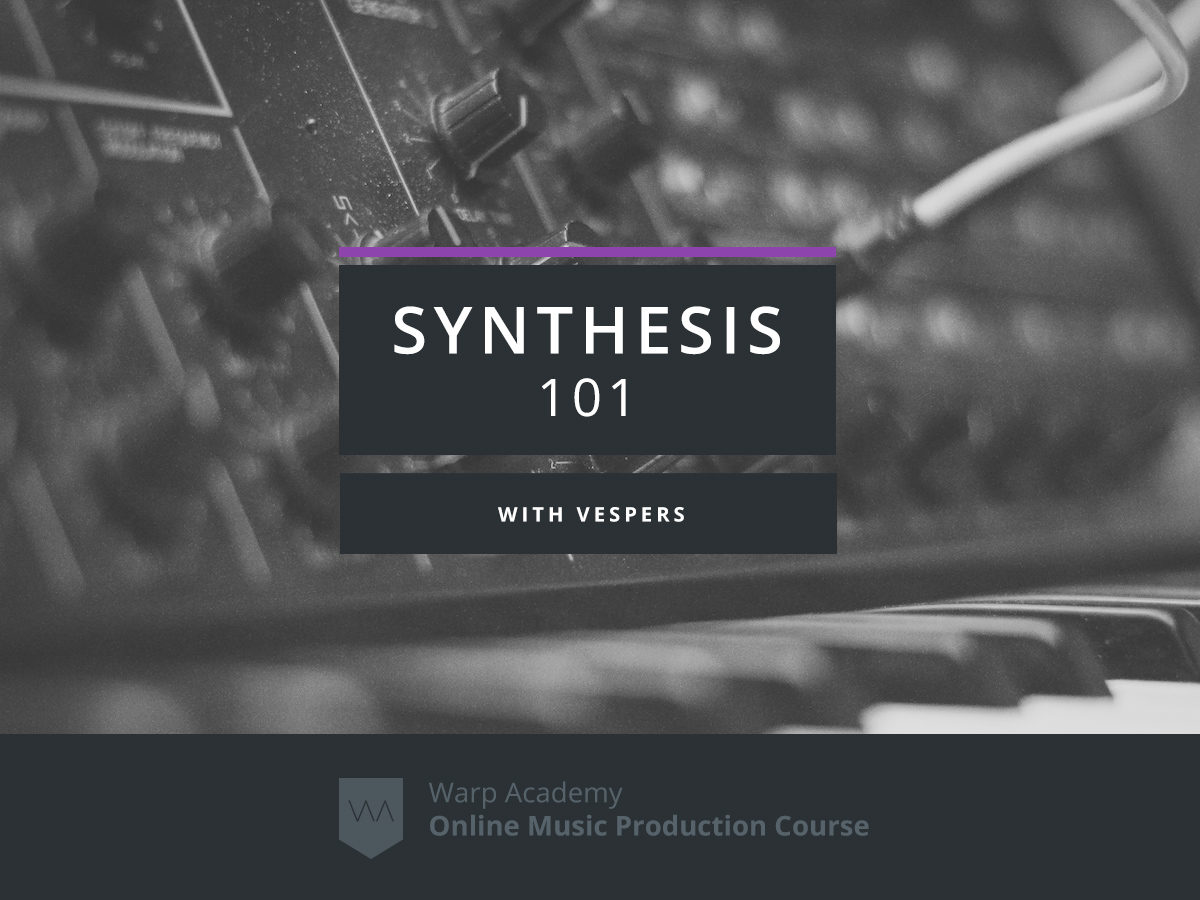


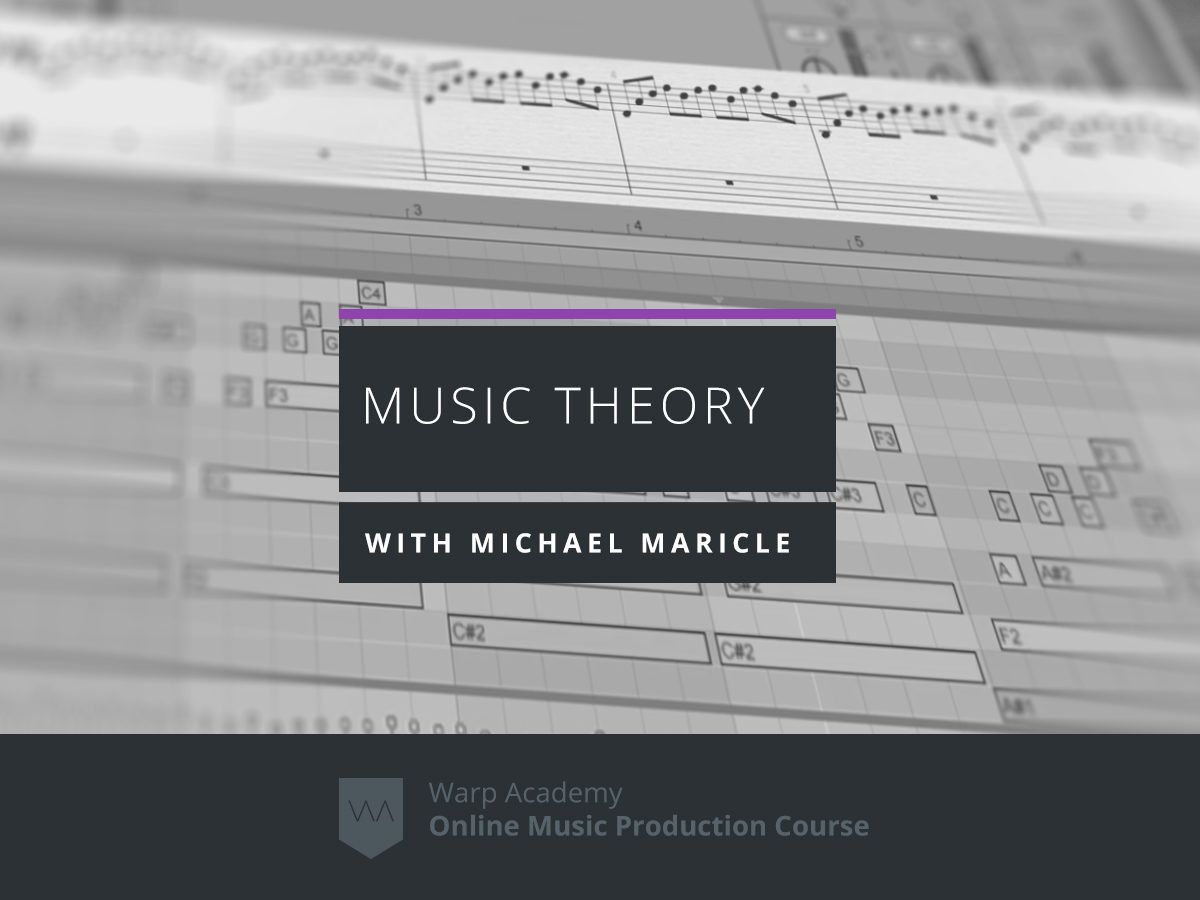
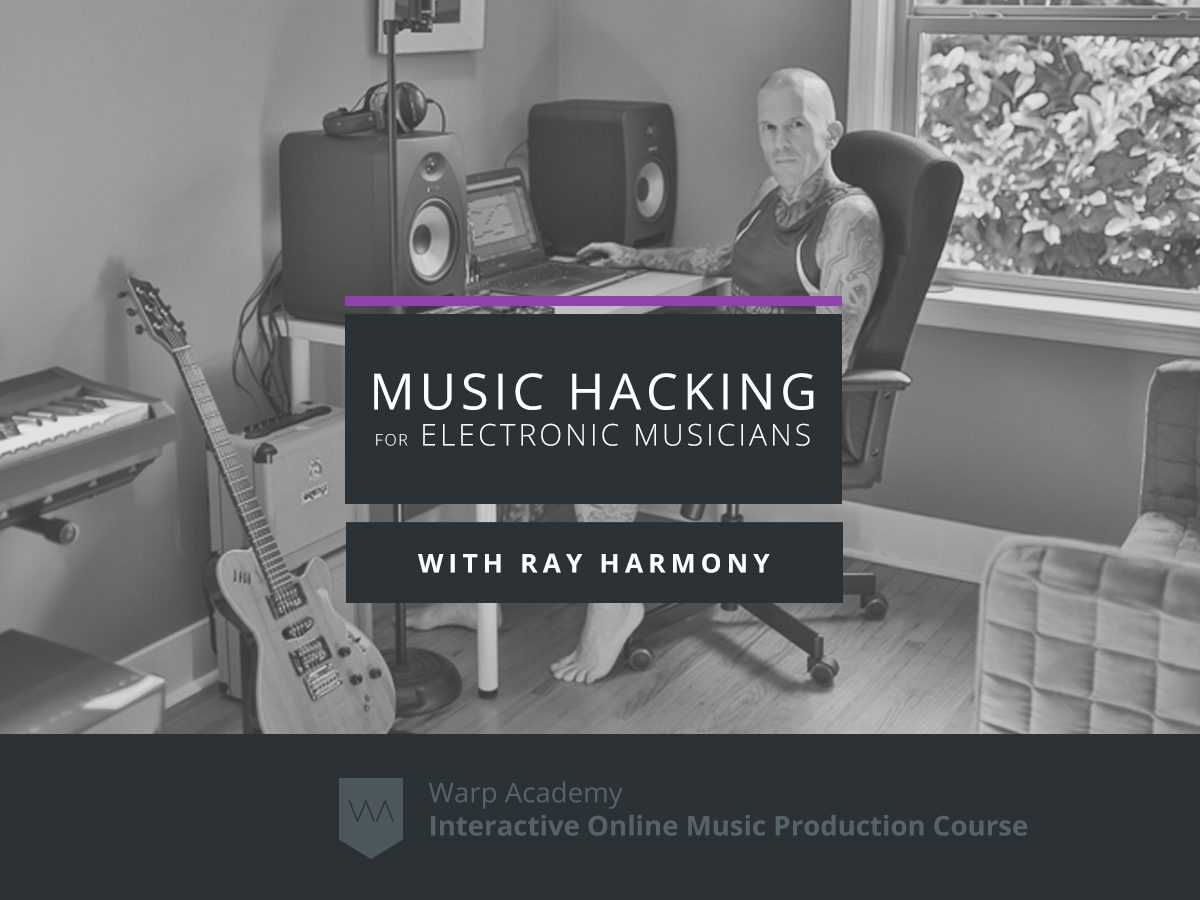



Jonathan –
I got early access to the Ableton Push Jumpstart course, and wanted to share my opinion of it. I’m not quite done with the entire course, but felt I was far enough to have something helpful to say about it.
First, I’ll say that I previously had Brian (AfroDJMac) as an instructor at Berklee Online for the Advanced Ableton Live course, and it was good to see he is the presenter for this course. I found Brian very knowledgeable and helpful, so I was looking forward to his presentation style for these videos.
The course starts pretty much from zero, for those who have barely ever touched their Push. I doubt that will be most anyone from WarpAcademy, but it never hurts to go through all the basics again. Fundamentals are good to return to. Brian covers the absolute basics of navigation, loading kits/sounds, how to use the step sequencer, etc. All basic but critical stuff, and he covers it quickly, concisely and in an easy-to-follow style.
Speaking of style, there are several different styles of video here. Occasionally Brian is on camera, discussing something directly to you the viewer. Other times (and this is true of most of the videos) we have the expected overhead view of a push, and we can see Brian’s hands interacting with the device. Thanks to the new display on Push 2 as well as a high res recording, this makes everything extraordinarily clear. You can read everything perfectly, and it’s very clear what’s going on. Occasionally showing Ableton is required, and the Push video will move over or up/down to make room for whatever needs to be seen in Ableton. Lastly, there are times when the lesson is taught via bullet points to one side of the Push, and Brian just “goes for it” and makes some music, while the bullets highlight to illustrate what he’s doing. These are fun to watch because they are more “real” and illustrative of what you can actually do musically, when you’re not explaining everything as you go.
I find it refreshing to have theses different styles of videos, as it helps to keep my attention. It wasn’t completely monotonous with the same type of visual reference over and over. The changes in style help to break up the pace, and I appreciate them.
Each video is fairly short and to the point, there’s not a lot of exposition or rambling about stuff. Everything is pretty well focused, and the only times we aren’t directly digging deep into the push itself, are the handful of “talk to the camera” videos which are basically Brian setting up the next section of the course. The content is quite thorough, even going so far as to cover the “User Mode” of Push which basically turns it into a generic MIDI controller if you want to do more custom stuff with it. Brian covers everything that is critical to know about using the Push in a production environment, from basic beat creation to sampling to automation and mixing. I think the one area he doesn’t touch on much is live performance, but that would probably be an entire course unto itself and for me personally at least, Push is a studio production device and not a live performance device.
There’s also going to be a live webinar in a few weeks, which should be a great time to pick Brian’s brain about Push and Live. I’m looking forward to that but obviously can’t comment on it yet.
Like a lot of others I’m sure, I don’t get to do music full time, so these videos fit right in whenever I have a chunk of spare time. A few minutes here and there, and I get a quick infusion of knowledge. When I have more time, I actually sit at my Push and really follow along, just to make sure I’ve caught all the nuances of the device (and there are many!) I appreciate the concise and easy-to-follow nature of the videos and Brian’s presentation style, as they fit into my busy life quite well. Brian speaks at a medium pace and very clearly as well, so it’s not frustrating that he talks too slow or fast, or mumbles, etc. It’s all very clear and high quality.
Anyone who has a Push 2 but maybe hasn’t gone very far beyond the basics with it, should get a lot out of this course and I think it is well worth having in your digital library.
M.J.W. (verified owner) –
Many things are already said in the review of Jonathan. I just want to add that I agree with most of it and that this course is indeed done very well. I can really recommend it. Also, I am subscribed to two other (payed) streaming websites with courses of Ableton Push but the course on Warp Academy is clearly much better. The pace is perfect and it is really good to follow. I also like the red boxes on the screen whenever a button is pressed which makes it very easy to follow.
ryan_dekker86 –
I personally got to meet Drew Vespers at Kamp Music Festival and Bass Coast 2017. We got chatting and I am very grateful to have this course in my library.
For me it was hard to know where to begin when trying to learn Push 2 on my own, I mean you could search for what your looking for but I felt I would always be missing something that was hidden within the hardware. I had previously done the Music hacking course and I felt as if I wasn’t using the Push 2 to its full potential and I wanted to utilize what I have retained learning from Warp Academy’s courses as well putting that information into my Push 2 creative workflow. Having already purchased courses from Warp Academy before, I knew I was going to get a the proper knowledge to unlock Push 2’s full potential, Brian explained the modules in a very clear and concise manner.
Three things that stood out the most after taking this course was:
-The ability to hold certain buttons down and getting more options, eg. holding drum hits within the step sequencer to get note settings/automation.
-Moving devices positions within a track by holding down the device and moving/touching the encoder.
-How thorough brian was when he went through the melodic step sequencer.
I’d like to give another shout out to Brian Funk as he was very thorough, talked clearly and at a solid pace to follow along. I liked how each module was broken up into different categories, this helped the course flow and didn’t make it feel dry/boring, each lesson was no more than 5 minutes which made nice and easy to follow. For people with busy lives its nice to be able to have broken up lessons so you don’t have to try and find where you left off in a long video with lots of rambling.
I loved how at the end of some of the modules was how to create varations, definitely was an eye opener. Using duplicate to create new clips as well as changing the velocity to create varation within a drum clip.
This course is definitely worth checking out. The attention to detail Brian puts in the modules is fanastic. It would take hours if not days to sift through and be able to find the little tips and tricks searching on Youtube. This course covers the very basics and goes all the way into advanced techniques for you to navigate all of Push 2. If you want to understand Push 2 within a few hours then this is the course for you.