If you've been craving an in-depth exploration of mixing techniques tailored for bass-heavy modern genres like electronic music and hip-hop, you're in the right place. In this exciting video, I’ll share my personal mixing workflow, showcasing the specific tools and methods that can elevate your projects to a professional level.
Ableton Push 2 Jumpstart

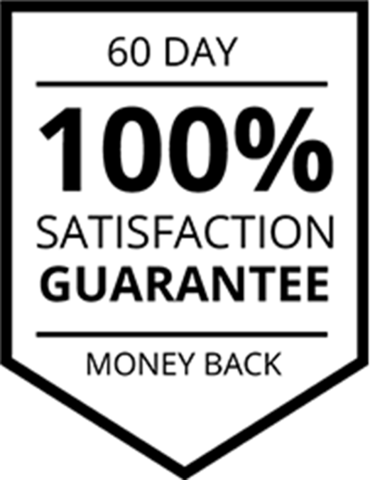
100% Guaranteed - 60 Days
Our rock solid guarantee makes sure you're completely happy. If you're not absolutely thrilled with this course, refund or exchange it for up to 60 full days. Try it out, you have nothing to lose!
Current Status
Price
Get Started
My name is Brian Funk. I’m a musician and producer under the name AfroDJMac and an Ableton Certified Trainer. I’m really excited to introduce my new video course for Warp Academy, Ableton Push 2 Jump Start.
Push 2 is an instrument designed by Ableton, that gives you the tightest integration possible with Ableton Live.
My favorite way to interact with Ableton Live is without a doubt Push 2. It has streamlined my workflow, helped me write better music in the studio, and brought my live performances to new levels. Best of all, I just love writing music with it. It’s such a fresh and exciting way of working that allows me to ditch the mouse and keyboard, roll up my sleeves and feel like I’m working with an instrument, not a computer.
The high resolution display on Push 2 gives incredible visual feedback for your music and this course will teach you how to use it to create and manipulate samples, control instruments and effects, and mix and perform your music, and much more.
In this course, we will explore every button, knob, and function that this amazing piece of hardware offers.
Course Content
Before You Begin
+
Module 1 | Push Introduction
+
Module 2 | Getting Started
+
Module 3 | Beats, Drums, and Vibrations
+
Module 4 | Melodies
+
Module 5 | Sampling and Simpler
+
Module 6 | Controls and Navigation
+
Module 7 | Session View
+
Module 8 | Clips
+
Module 9 | Mixing
+
Module 10 | User Mode
+
Module 11 | Live 9.7 Updates
+
Module 12 | Ableton Live 10 Updates
+
Bonus Module | Q&A Webinar Recording
+


