If you're looking to learn tech house production, now is the time. Ableton Certified Trainer Ian Gallagher has spent the last year and a half carefully studying the genre from the inside out. Hunkered down in his studio, he's been honing his skills -- dissecting his favorite producers, creating templates, and composing his own material. Now, he's excited to lay out some of his favorite tips, tricks, and techniques culled from this period of intense focus.
Serum Jumpstart Masterclass
Make Sound Design Your New SUPERPOWER

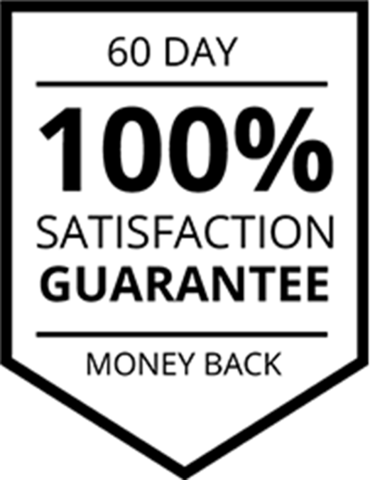
100% Guaranteed - 60 Days
Our rock solid guarantee makes sure you're completely happy. If you're not absolutely thrilled with this course, refund or exchange it for up to 60 full days. Try it out, you have nothing to lose!
Current Status
Price
Get Started
About the Course
Our community demanded it, and we’re proud to announce it’s here! The Serum Jumpstart Sound Design Masterclass is our most epic and insane project ever.
Our whole team has been working furiously on this Masterclass for over a year now and the result is something UNPRECEDENTED. We did months of research into advanced learning hacks and built this technology into Serum Jumpstart.
All these hacks accelerate learning, increase understanding, and activate new neural pathways in your brain. You’ll learn more about sound design in Serum, faster, and more completely than any other course.
You’ll also know with confidence that you’ll remember what you’re learning and be able to apply it when it counts in the studio. After taking this course you’ll be able to:
- Master Serum and become a legit power user
- Confidently make the sounds you hear in your head
- Carve out your own signature sound as a producer
- Reach your full potential and make music you’re truly proud of
What Makes Serum Jumpstart Different?
The goal of Serum Jumpstart is to have sound design become your new SUPERPOWER, so Warp Academy spent months researching the best way to learn this difficult, but essential skill. You see, it wasn’t enough for them to make “just another course” on Serum. This needed to be an absolute masterpiece, and anything less was unacceptable.
They studied how people best learn new languages and complex skills. Their research took them on a wild journey! It revealed special techniques to hack the learning curve and ensure that what you’re learning is stored in long-term memory. It’s not what you learn, but what you can REMEMBER, that matters.
It wasn’t easy building a Masterclass to these standards. Serum Jumpstart took over 4 times longer to build than a regular course. Why? Read on friend…
Micro-Learning
Serum Jumpstart uses a cutting-edge format called “micro-learning” where each video is a bite-sized chunk (5 minutes or less) and only on a single, focused topic. This means you can easily crush a couple of videos and make real progress towards your goal – even when you only have a few moments.
Spaced Repetition
This Masterclass uses another special ninja-technique called “spaced repetition”. Key information is given to you not once, but FOUR times. This means that going through the course only once gives you as much knowledge as going through another regular course four times over. It helps the information sink in faster and more deeply for long-term recall.
All 3 Styles of Learning
We also discovered that your brain stores memories in three ways: seeing something, hearing something, and then doing it. When you integrate all three of these learning styles, you maximize the number of neural pathways you’re building and the memory is “stickier”.
Serum Jumpstart uses a special combination of video instruction, audio examples, and – most importantly – specific and structured practice exercises. This activates all three styles of learning and builds the strongest memories.
Learn Faster & Remember More
Bottom line? All these hacks accelerate learning, increase understanding, and activate new neural pathways in your brain. You’ll learn more about sound design in Serum, faster, and more completely than any other course.
You’ll also know with confidence that you’ll remember what you’re learning and be able to apply it when it counts in the studio. We’re so sure of this that we guarantee it. If you don’t get these results within 60 days, we’ll fully refund you.
Is Serum Jumpstart Right for You?
Let us ask you this…
- Have you spent WAY too much time spinning your wheels, not being able to make music you’re proud of?
- Does your music lack a “signature sound” like other producers seem to have?
- Do you hear killer sounds in your head, but struggle to make them in the studio?
- Do you lack confidence in your sound design or find it frustrating?
- Are you ready to get serious about production and close the gap between you and your favorite producers?
- Are you ready to finally become the quality of producer you know you’re capable of and reach your full potential?
If you answered yes to any of the questions above, then this is EXACTLY why Serum Jumpstart was built. It’s so much more than an “online course”. It’s a complete system to transform your skills as a sound designer.
What People Are Saying

Course Content
Before You Begin
+
Module 1 | Welcome to Serum Jumpstart
+
Module 2 | Serum Introduction and Overview
+
Module 3 | Oscillator Panel A and B
+
Module 4 | Additional Oscillators
+
Module 5 | Filters
+
Module 6 | FX
+
Module 7 | Modulation
+
Module 8 | Audio Rate Modulation
+
Module 9 | The Mod Matrix Window
+
Module 10 | Global View
+
Module 11 | Wavetable Creation
+
Module 12 | Reverse Engineering Presets
+
Module 13 | Completing Serum Jumpstart
+


