If you're looking to learn tech house production, now is the time. Ableton Certified Trainer Ian Gallagher has spent the last year and a half carefully studying the genre from the inside out. Hunkered down in his studio, he's been honing his skills -- dissecting his favorite producers, creating templates, and composing his own material. Now, he's excited to lay out some of his favorite tips, tricks, and techniques culled from this period of intense focus.
Essential Audio Effects & Instruments
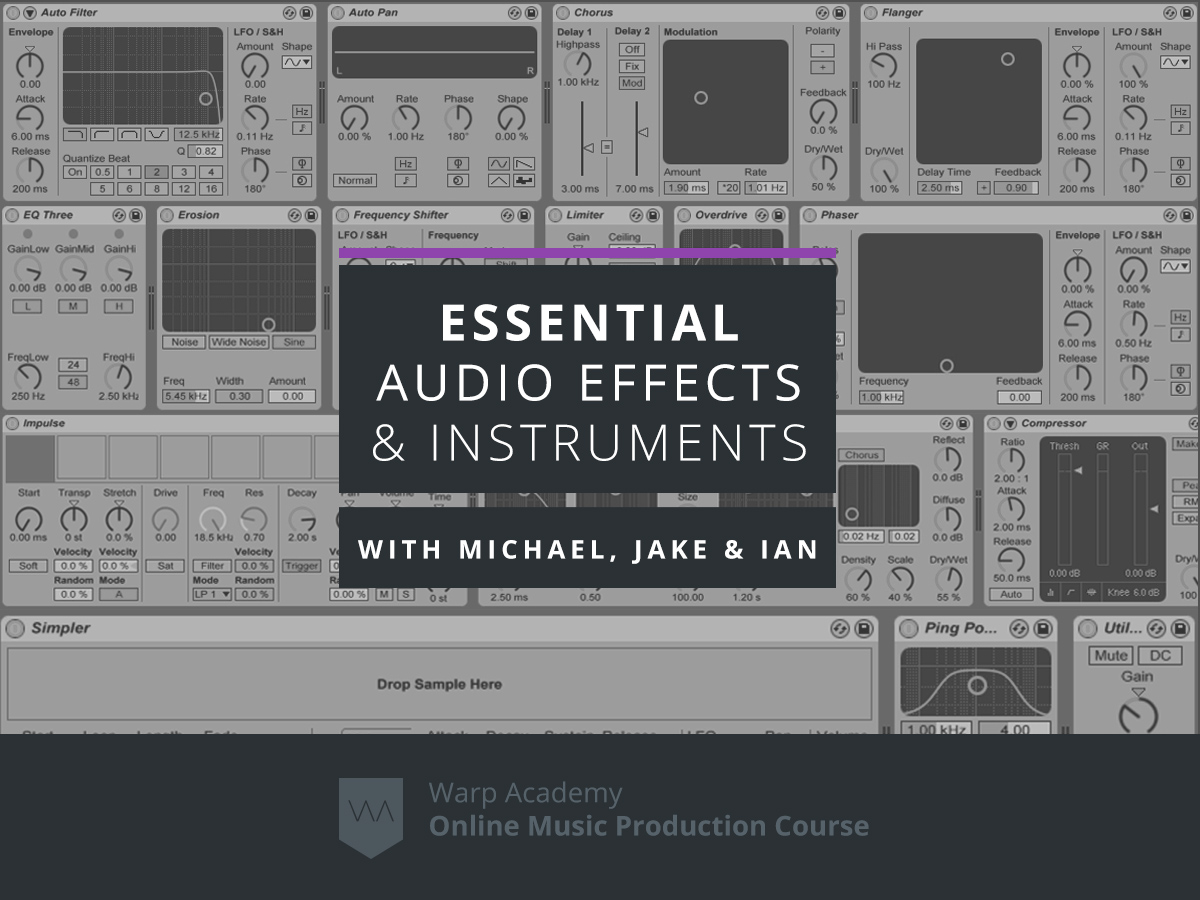
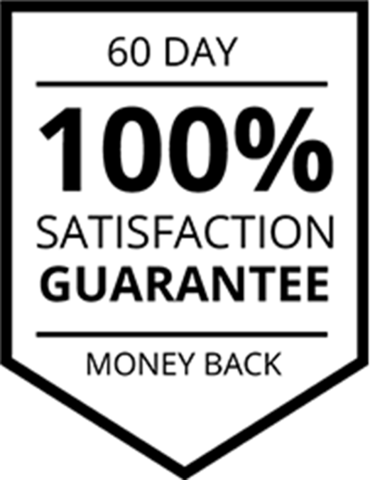
100% Guaranteed - 60 Days
Our rock solid guarantee makes sure you're completely happy. If you're not absolutely thrilled with this course, refund or exchange it for up to 60 full days. Try it out, you have nothing to lose!
Current Status
Price
Get Started
Live comes with a selection of custom-designed, built-in Audio Effects that give you all the tools you need to manipulate and mangle audio in every possible way imaginable.
Essential Audio Effects & Instruments will examine and reveal the true power of 12 of Live’s most exceptional and commonly used Audio Effects, equipping you with an unlimited reserve of creative potential!
Introduction to Ping Pong Delay
Become a Pro with Live’s Core Audio Effects
This course was developed by a super star trio of Ableton Certified Trainers and audio ninjas. They’ve carefully selected the most important aspects of each device, and presented them in a way that will give you all of the tools necessary to achieve the sound you want in your music.
In this course we will cover 12 of Live’s most frequently used audio effect devices, including a bonus module on 2 of Live’s unique instruments.
After finishing this course you will be able to:
- Easily shape and manipulate audio to achieve your desired sound
- Create unique sounds and textures, utilizing audio effects in different configurations
- Enrich and thicken your sounds to add interest and color to lifeless sounds
- Utilize the versatile tool that is Reverb to add depth, decay and space in your mix
- Level up your Utility belt to navigate your way through any audio challenge
- Tame your dynamic range by using the Compressor
Click on the Course Curriculum tab at the top of this window to see the entire list of topics covered.
Introduction to Live 9’s Compressor
What You Get
- Over 2 hours of HD video lessons from Ableton Certified Trainers and industry pros Michael Maricle, Jake Perrine & Ian Gallagher
- Each video teaches a key core concept of an Audio Effect in a clear and concise manner.
- Student discount pricing (20-60% off) on third-party software from our partners!
[bs_well size=”md”]
About Your Instructors
A trifecta of Ableton Live Ninjas, all three instructors bring their knowledge combined decades of combined experience as DJs, audio engineers, sound designers and producers. For more info, check out their full trainer profiles:
Trainer Profile: Michael Maricle

Trainer Profile: Ian Gallagher

Trainer Profile: Jake Perrine
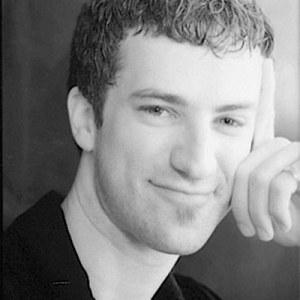
[/bs_well]
[bs_well size=”md”]
Course Requirements
- Access to a computer with a broadband internet connection.
- A working copy of Live 8/9 (standard) is recommended, although almost all of the course can be done with Live 9 Intro. Live 9 Suite is not required (but is a lot of extra fun!).
- Headphones and/or studio monitors.
[/bs_well]
Course Content
Welcome to Essential Audio Effects & Instruments
+
EAEI | Module 1 — Essential Audio Effects
+
EAEI | Module 2 — Live 9 Compressor
+
EAEI | Module 3 — Impulse & Simpler
+


