Ableton Live 9 Jumpstart

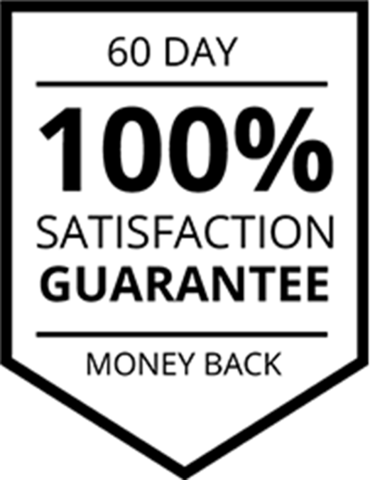
100% Guaranteed - 60 Days
Our rock solid guarantee makes sure you're completely happy. If you're not absolutely thrilled with this course, refund or exchange it for up to 60 full days. Try it out, you have nothing to lose!
Current Status
Price
Get Started
Learn Ableton Live 9 FAST!
Ableton Live 9 Jumpstart is specifically designed to be the best and fastest way to learn Live 9 thoroughly. It is ideal for anyone new to Ableton Live.
Not only will you learn what Live can do and how to use it, you will also learn the fundamental concepts behind each control that provide deeper and more useful understanding. You will learn by doing, building a song from start to finish throughout the course, seeing each concept applied creatively in real-world scenarios. Over the four week course, you will have access to over 8 hours of super-crisp, streaming HD videos. You can watch these on-demand and have lifetime access to them after signing up for the course, giving you as much time as you need to fully absorb all the content.
An Introduction to Ableton Live 9 Jumpstart
What You Get
- Over 8 hours of in-depth, super-crisp, streaming HD video instruction training with Jake Perrine, Ableton Live Certified Trainer and author of the book Power Tools for Ableton Live 9.
- Downloadable Ableton Live Project and Set files used in the instructional material so you can easily follow along and refer back to them when it is over.
- A grab bag of over 100 samples from online sample vendor SoundstoSample.com that you can use in any future composition.
- Student discount pricing (20-60% off) on third-party software from our partners!
Preview Video: File Management in Live 9
Ableton Live 9 Jumpstart is a lengthy course spanning 8 hours of videos and exercises. It will take you from a complete noob to solid competency of the core functionality of Ableton Live 9.
This course is jammed full of practical knowledge, explantations, and concise breakdowns of why things work the way they do, above and beyond how to use Live. Concepts such as file management, getting the most power out of your computer, serial and parallel processing, and mix exporting are explored, just to name a few. You will learn so much more than the Live manual–or even a book–could ever teach you.
Preview Video: Recording Audio in Arrangement View
What You’ll Learn
We guarantee after taking this course you’ll be able to:
- Identify and use Live’s various file types, navigate the Library, and manage the samples in your Project.
- Use Session and Arrangement View to their fullest potential, and incorporate their inherent strengths into your workflow.
- Warp, Quantize, or Groove any Clip of audio or MIDI data to fit in time and key with your song.
- Record audio and MIDI into Live Clips.
- Have a working knowledge of audio effects, including how, when, and why to use them.
- Have a working knowledge of Audio Effect Racks, Instrument Effect Racks, MIDI Effect Racks, and Drum Racks.
- Use the ‘Audio to MIDI and Slice to New MIDI Track’ functions.
- Set up and configure your MIDI gear to work with Live.
- Use Automation and Modulation, understand the differences between the two, and when to use each.
- Export your final mix to a stereo file.
Preview Video: Watch Chapter 1 of Ableton Live 9 Jumpstart Free!
About the Instructor
Warp Academy’s Lead Trainer and Ableton Certified Trainer Jake Perrine was an Instructor in Audio Production for over a decade at the Art Institute of Seattle; is a seasoned mixing and mastering engineer with over 200 album credits to his name; is a composer, performer and DJ under the name Spire; and author of three popular books on Ableton Live: Producing Music with Ableton Live; Sound Design, Mixing, and Mastering with Ableton Live; and Power Tools for Ableton Live 9, all published by Hal Leonard. Visit his Trainer Profile page for more information.
Satisfaction Guarantee
We want you to feel as excited as we are about anything you buy on this site. If you’re not 100% happy with your purchase within the first 30 days – for any reason – we’ll refund it, plain and simple.
Course Requirements
- Access to a computer with a broadband internet connection.
- A working copy of Live 9 (standard) is recommended, although almost all of the course can be done with Live 9 Intro. Live 9 Suite is not required (but is a lot of extra fun!).
- Headphones or studio monitors.
- A MIDI keyboard controller is recommended, but not required.
Course Content
Welcome to Ableton Live 9 Jumpstart
+
Module 1 — AL9JS | Interface, Session View, and Audio Clips
+
Module 2 — AL9JS | Warping and Arrangement
+
Module 3 — AL9JS | Audio Effects and Recording
+
Module 4 — AL9JS | MIDI, Automation, and Mixdown
+


