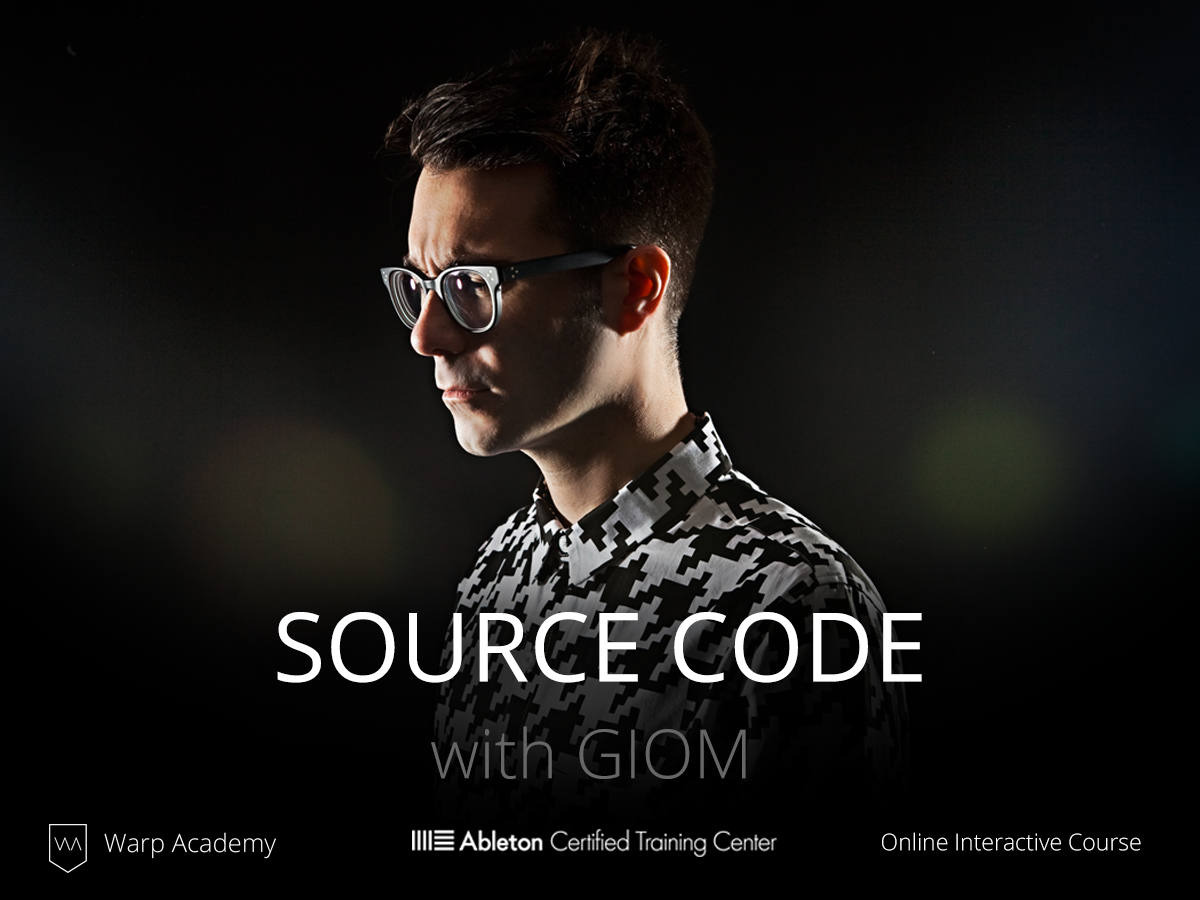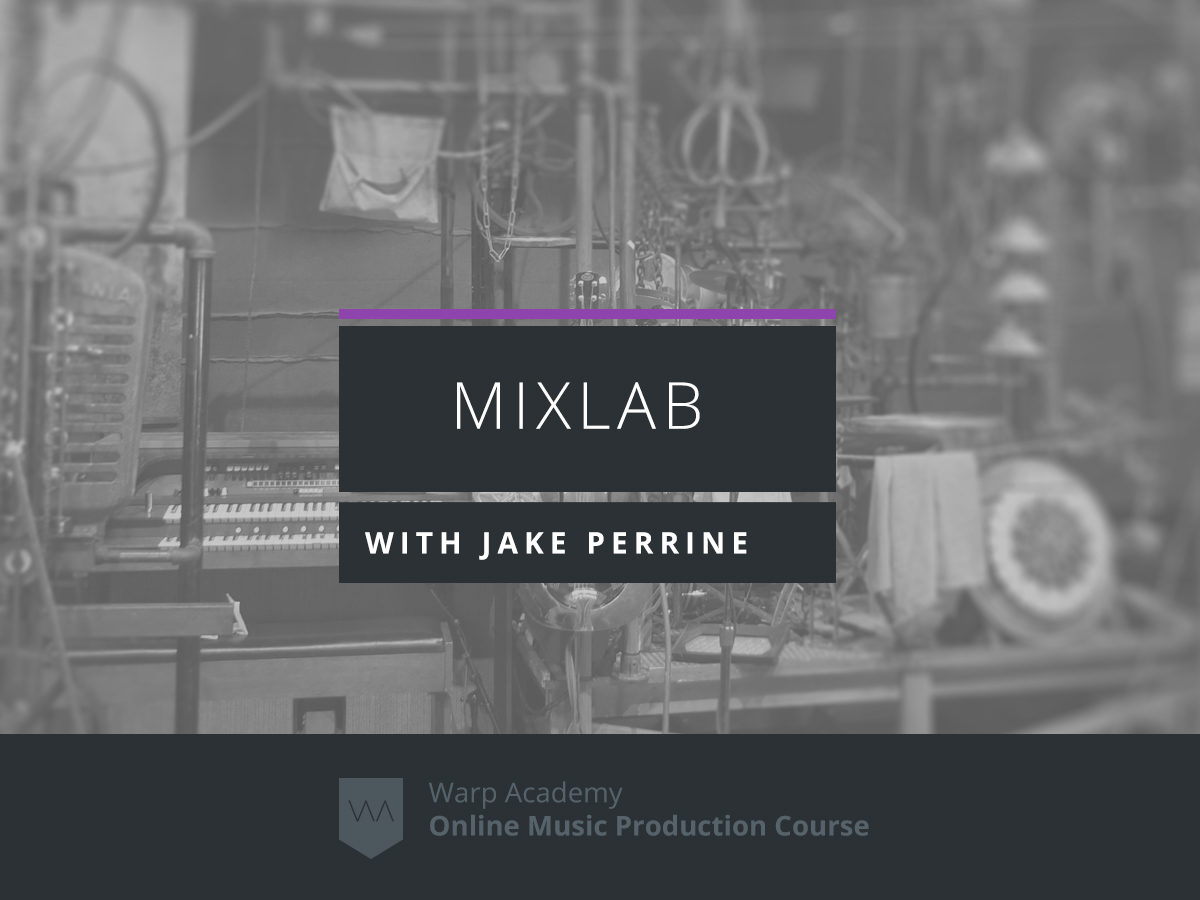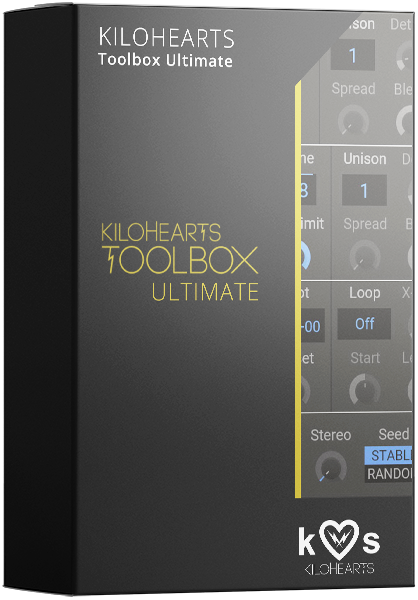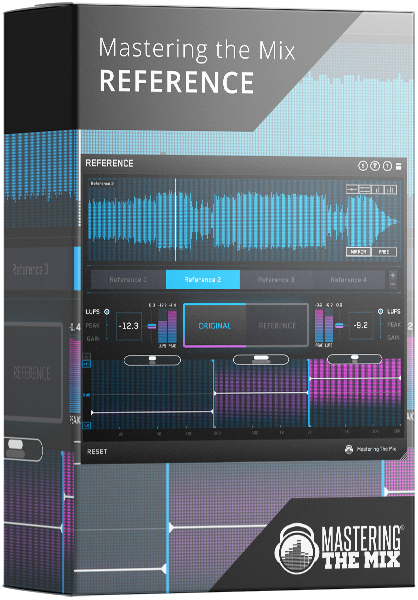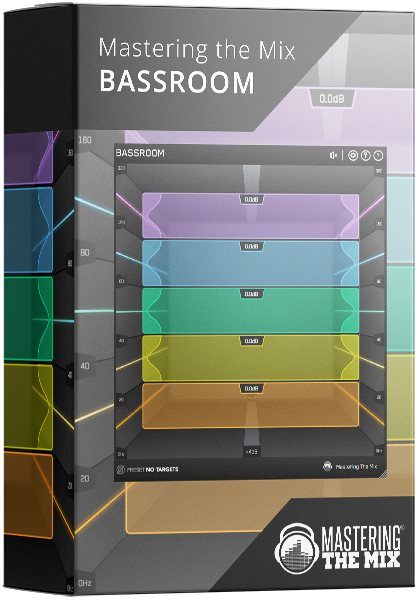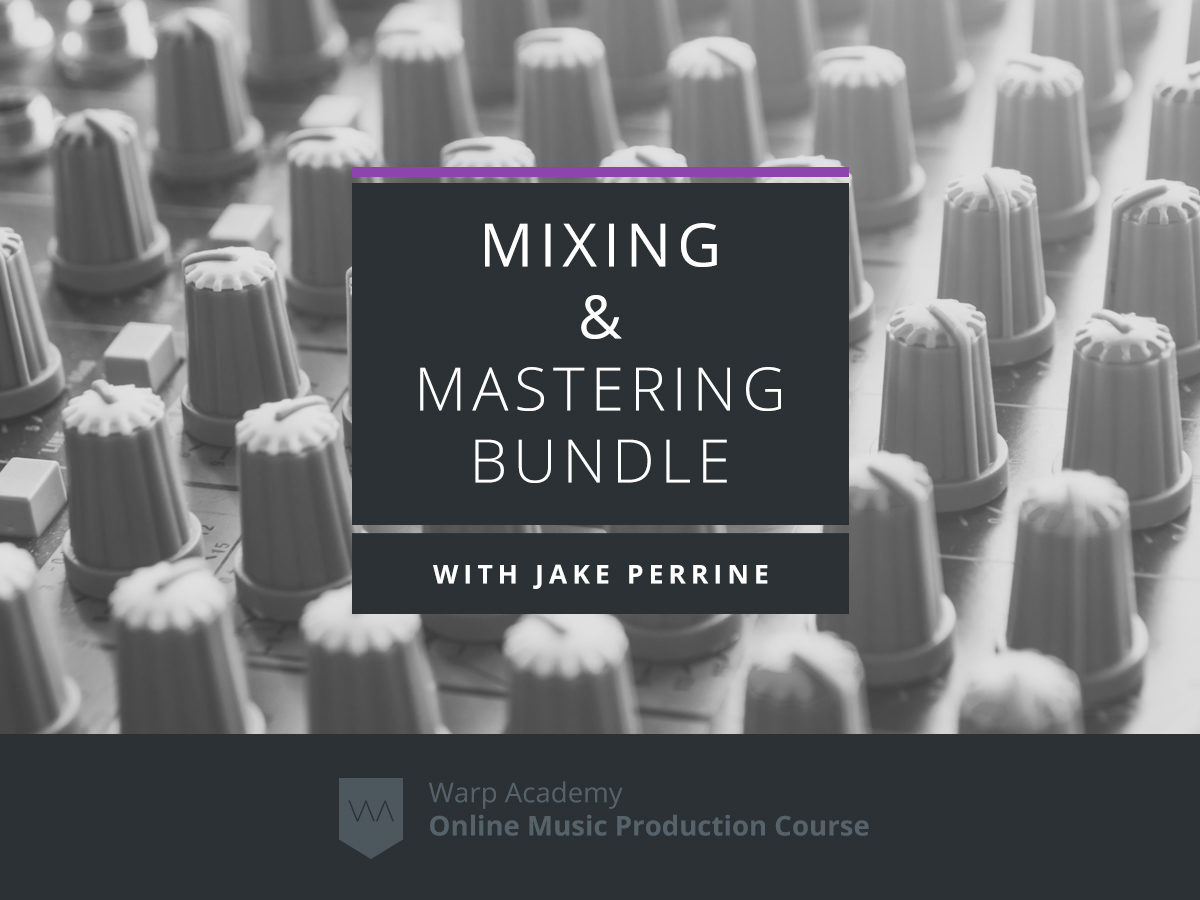EXPOSE by Mastering The Mix
$39.00
Is your track release ready? Are you sure…? Too often music is released with technical issues that degrade the quality. With EXPOSE, it only takes a few seconds to make sure you deliver the best listening experience every time.
NOTE: All sales of software products are final and do not include refunds.
Is your track release ready? Are you sure…? Too often music is released with technical issues that degrade the quality. With EXPOSE, it only takes a few seconds to make sure you deliver the best listening experience every time.
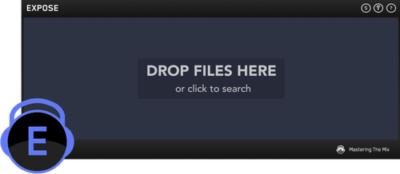
Load A Track
- Open the application and drag your audio onto the dashboard.
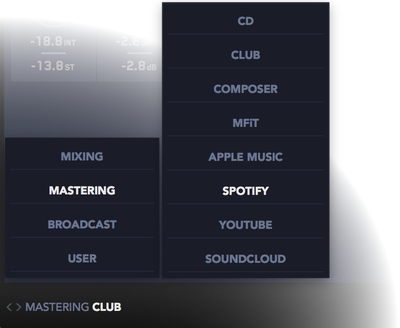
Presets
- In the bottom left corner you’ll see the presets. Click on the preset and select the one that best suits your playback scenario.

Readings
- The four sections give you detailed information about the loudness, peaks, stereo/phase information, and dynamic range of your audio.

Identify Issues
- If EXPOSE detects that issues would arise, the section icon and problematic readout will turn red. The waveform will also show you the exact location of the issues.

Isolate Issues
- Click on one of the numerical readouts to isolate those specific issues on the waveform.

Preview Audio
- You can click on the waveform to preview that part of the audio. Once you’ve identified what and where the technical issues are you can efficiently solve them in your DAW. Press space bar to start and stop continuous playback.
Specifications
Standalone application.
MAC OSX Requirements
OS X 10.8 or higher.
WINDOWS Requirements
Windows 7, 8 or 10.
| Specification | Available in VST, VST3, Audio Units and AAX formats (all both 64-bit and 32-bit). MAC OSX Requirements OS X 10.8 or higher. 32-bit or 64-bit AU, VST 2/3 or AAX host. WINDOWS Requirements Windows 7, 8 or 10. 32-bit or 64-bit VST 2/3 or AAX host. |
|---|---|
| Plugin Category | Mixing & Mastering |